Remotes
Remotes allow you to interact with your Avatars.
iOS generic remote app
Request access to the iOS generic remote app by contacting your support representative. You will receive a private URL where you can register to download the application on your iOS or iPadOS device.
One downloaded, start the app.
Then, enter your breign account email. A unique code is sent to your email box. Enter the code in the app to complete your authentication.
Make sure to define a lock pin in the app. The lock pin is required to leave an avatar chat interface and to select another avatar to talk with.
Once authenticated, select the agent you want to talk with, then the application and finally the instance to connect to. You will see all agents you are allowed to access, accross all your Breign organizations.
Supported features
- Avatar start flows: If a default chat flow is configured for your agent, the app will display a "Start Experience" button (text can be customized) that will start this default flow.
- Customization: All texts can be customized, colors can be changed, and a custom app background image can be uploaded for each agent application.
- Displaying web pages: If configured, you Avatar can invoke a webview in the remote app, allowing you to display custom contents such as additional product info page, a checkout payment view, or a form. You can use this feature to create engaging experiences with your visitors.
Known issues
- RMIOS-001 : When closing the application, the next time it is started, the user is redirected to the login page.
Android generic remote app
Request access to the Android generic remote app by contacting your support representative.
Breign remote web page
You can use the remote page on the Breign Platform web application to chat with your Avatar. Select the appropriate agent, then the desired application.
The first tab, Chat, has an interface where you can either emulate the Avatar (to test it in-browser) or talk to an avatar instance.
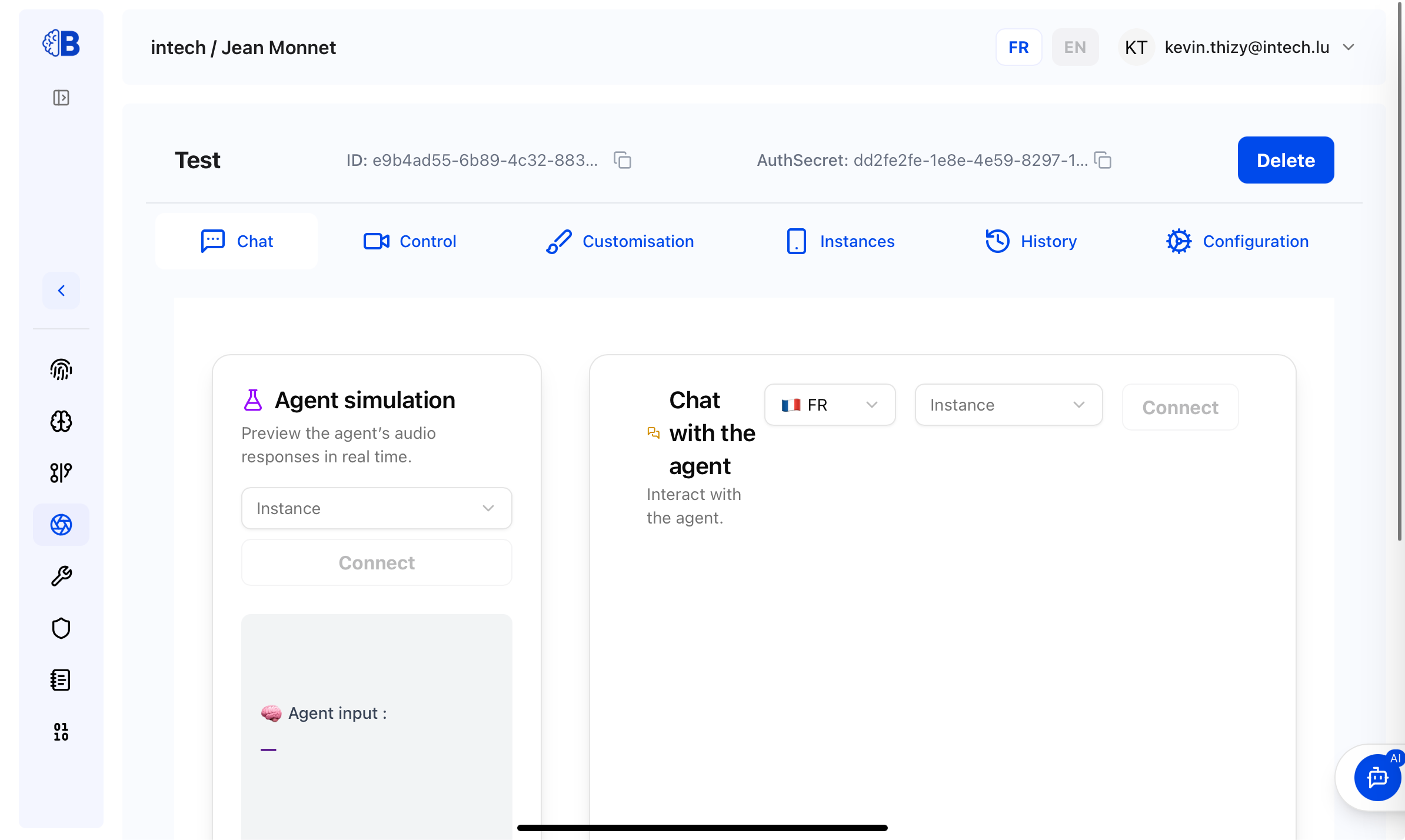
Make sure to connect first to the correct instance of the avatar (the name and 6 figure number must match the ones displayed next to your Avatar).